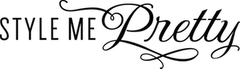Steps to Sign Up
- Go to the sign-up page.
- Fill out the form at the top of the page. Click Claim Profile. (view sample)
- Check your email for a 6-digit code that confirms ownership of the email address. (view sample)
- Enter the code into the pop-up window. Click Submit. (view sample)
- You will be redirected to a Stripe Payment Page. Complete the payment.
- You will be redirected to your dashboard, where you can make edits to your profile. Congratulations on becoming an SMP Profile Member!
I didn't receive a 6-digit code to confirm my email address. What should I do?
- Ensure all data entered into the form is correct, especially your email address.
- Wait for one to two minutes.
- Check your spam or junk folder.
- If not there, click the resend button located on the code confirmation pop-up.
- If you still have not received your code, please contact tech-support@stylemepretty.com
I entered the code, but I received an error. What should I do?
There are a few error messages you may receive after entering the code:
Your Verification Code Has Expired. Please Generate A New Code.
- Your code is only active for 10 minutes. If you have entered the code beyond 10 minutes from the time it was sent, you will receive this error.
- You will need to generate a new code and enter it within the 10-minute window.
A Newer Verification Code Has Been Generated. Please Check Your Inbox.
- A code only works if it is the newest code generated by our system. If you see this error, a newer code has been generated.
- Check your inbox for another, newer, email from us with a 6-digit code.
Verification Code Incorrect. Please Try Again.
- The code you entered is not correct.
- Check the code in the email sent to you and ensure it matches the code entered into the verification pop-up.
Code Not Found For This Email Address. Please Generate A Code And Try Again.
- A code has not been generated for the email entered into the form.
- Check your email address and try the claim profile button again.
You have tried too many times. Please wait 1 hour and try again.
- This error appears when 10 codes have been sent to the same email address within 1 hour.
- Please contact tech-support@stylemepretty.com if you receive this error
I was not redirected to the Stripe payment form. What should I do?
- The URL entered into the form may already be a paying member. If this is the case you will see a message below the URL text box on the form.
- If this is not the case, or you are the rightful owner of this website, please contact tech-support@stylemepretty.com